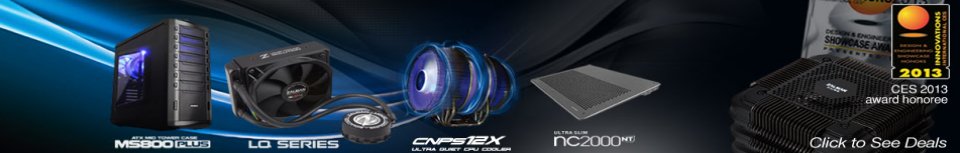IPEVO P2V Camera for Education









-
IPEVO Point 2 View USB Document CameraFEATURES AT A GLANCE:
- 2 Megapixel USB web camera, with macro mode for excellent closeup images
- Unique, multi-jointed stand, handheld grip, and universal monitor clip for unlimited view options
- Continuous or single-click autofocus for clarity and sharpness every time
- One-touch snapshot mode; snapshots can be refined and organized with included software
- Plug-and-play for both PC and Mac; seamless integration with a wide variety of IM applications
Product DescriptionThe Point 2 View USB Document Camera provides live image capture for documents, pictures, textbooks, and three-dimensional objects—all at hundreds or even thousands less than conventional document cameras and overhead projectors. And with its ultra-portable size and featherlight weight—less than a single pound—the Point 2 View is a perfect mobile solution for teaching, presentations, distance learning, and video communication of all types.
 The Point 2 View's versatility starts with its multi-jointed stand and weighted base. Three points of articulation mean that you can position the camera at most any height and angle. And the camera's ergonomic grip, as well as a universal monitor clip, give you even more view options.
The Point 2 View's versatility starts with its multi-jointed stand and weighted base. Three points of articulation mean that you can position the camera at most any height and angle. And the camera's ergonomic grip, as well as a universal monitor clip, give you even more view options.  The camera itself is 2 Megapixels, and features an excellent macro mode to capture tiny details and the smallest text from as close as 2 inches (5 cm) away. The camera can be toggled between single-click autofocus—ideal for a subject that stays at one distance, like a stationary sheet of paper—or continuous autofocus, which is best for hands-on demonstrations when the subject is moving. Snapshots can be taken with a single click, and included custom software makes it easy to refine and organize your images. Additionally, the Point 2 View is ready for your video conferencing and remote learning needs, and is compatible with a wide variety of Instant Messaging applications, including Skype, Google Talk, Windows Live Messenger, Yahoo! Messenger, and AOL. And not only that, you can use the Point 2 View to capture video onto your computer, using one of several available third-party capture programs. These programs include Google's Picasa and Apple's Quicktime, to name two.* Usually it's simply a matter of recording inside the application, and then saving/exporting the video from your camera as an appropriate file, such as .wmv or .mov. The Point 2 View is plug-and-play compatible for either PC or Mac via any standard USB port. Along with your computer and a digital projector, the Point 2 View can be used to project sharp, clear video. Resolution is adjustable to up to 1600 x 1200, for the type of high-quality images necessary for large-screen presentations.
The camera itself is 2 Megapixels, and features an excellent macro mode to capture tiny details and the smallest text from as close as 2 inches (5 cm) away. The camera can be toggled between single-click autofocus—ideal for a subject that stays at one distance, like a stationary sheet of paper—or continuous autofocus, which is best for hands-on demonstrations when the subject is moving. Snapshots can be taken with a single click, and included custom software makes it easy to refine and organize your images. Additionally, the Point 2 View is ready for your video conferencing and remote learning needs, and is compatible with a wide variety of Instant Messaging applications, including Skype, Google Talk, Windows Live Messenger, Yahoo! Messenger, and AOL. And not only that, you can use the Point 2 View to capture video onto your computer, using one of several available third-party capture programs. These programs include Google's Picasa and Apple's Quicktime, to name two.* Usually it's simply a matter of recording inside the application, and then saving/exporting the video from your camera as an appropriate file, such as .wmv or .mov. The Point 2 View is plug-and-play compatible for either PC or Mac via any standard USB port. Along with your computer and a digital projector, the Point 2 View can be used to project sharp, clear video. Resolution is adjustable to up to 1600 x 1200, for the type of high-quality images necessary for large-screen presentations. *Please note that IPEVO does not endorse any individual third-party application. Some web capture programs are free, while others require a purchase. IPEVO cannot offer technical support for any such third-party programs.
*Please note that IPEVO does not endorse any individual third-party application. Some web capture programs are free, while others require a purchase. IPEVO cannot offer technical support for any such third-party programs.
Do More
- Capture live image for large-screen presentations in a business or educational environment
- Toggle between continuous and single-click autofocus to ensure a razor-sharp image
- Take advantage of the camera's macro mode to capture fine details and small text
- Use the Point 2 View with Skype, Google Talk, and more to share docs remotely in real-time
- Save document images to your hard drive as JPEG files, to refer to them later or send them via email
Get More Done
- Project architectural models, 3-D molecules in chemistry class, fine camera parts, circuit boards, drawings from a sketchbook, handwritten math equations—the possibilities are endless
- Conduct product demos, demonstrate apps, and show information or video from your smart phone or iPad
- Project text to be read aloud to enhance learning in remedial, ESL, reader's theater, and other teaching contexts
- Avoid the hassle and costs of making copies of a class textbook or business report; just project it!
- Take the portable and lightweight Point 2 View with you from classroom to classroom, and use it in e-learning and remote learning environments
- Keep students engaged with effective multimedia, interactive learning
A Closer Look