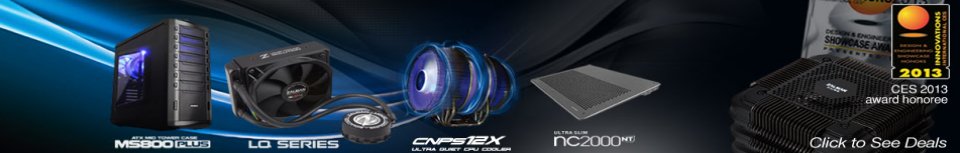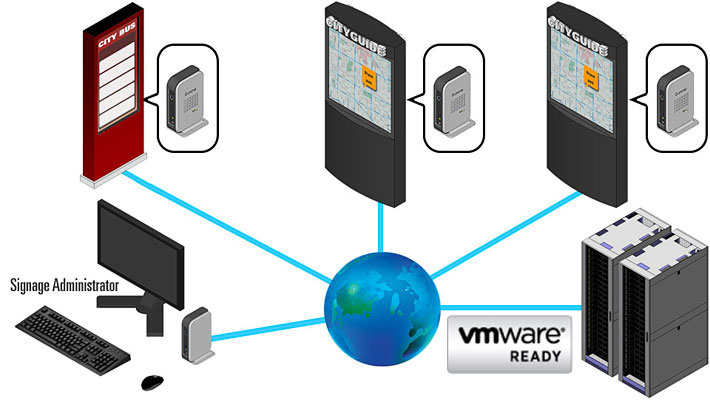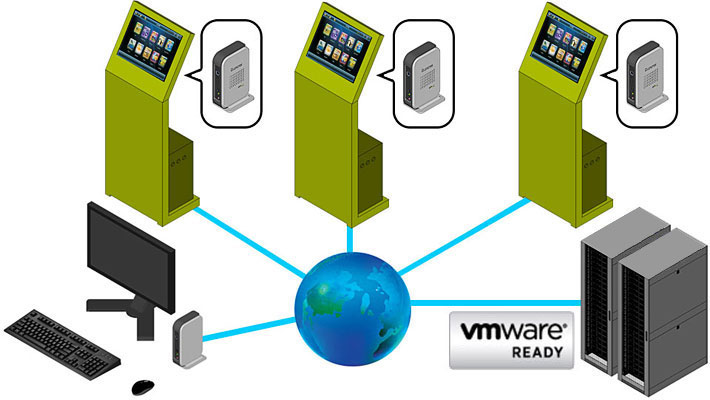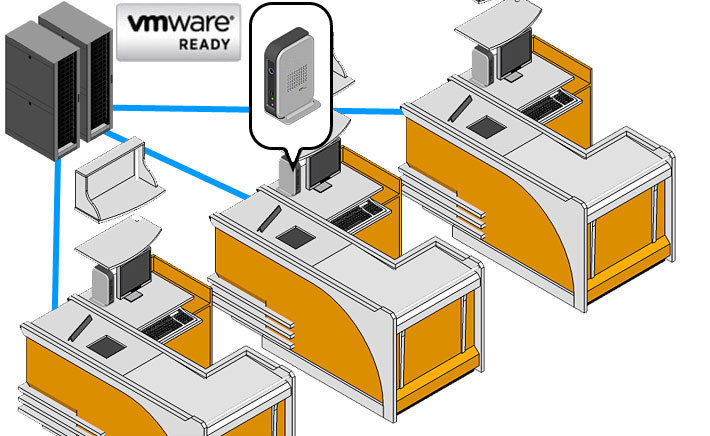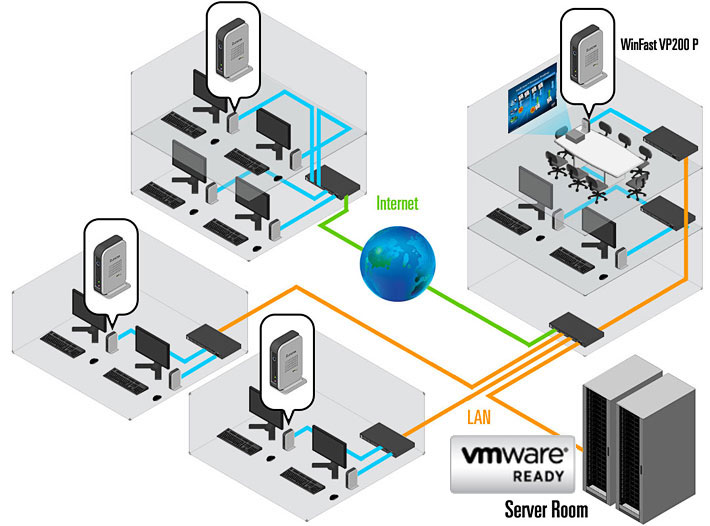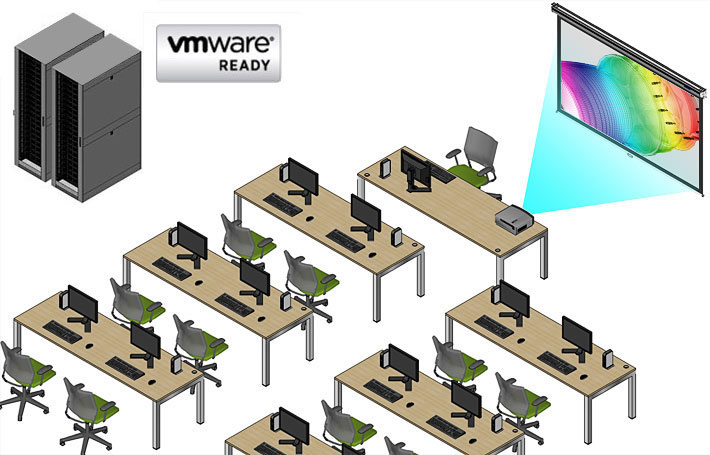Motion Picture Industry
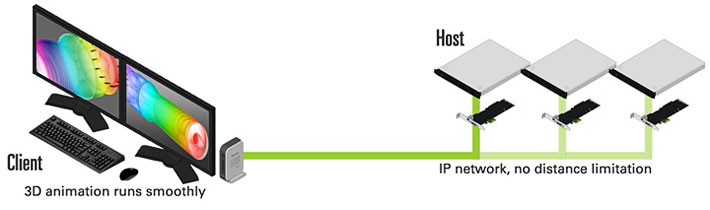
The PCoIP® (PC-over-IP) protocol is a revolutionary display, encryption and remoting technology. WinFast VP200 PCoIP® solution you can work with anyone, anywhere, using any 3D application without sending data files or having a workstation tied to the desk. Now you can instantly share dailies in full HD, work with remote studios or work from home, centralize all your technology and workstations – and secure your movies.
Remote collaborative post production, visual effects, animation
WinFast VP200 PCoIP® solution deliver a seamless remote HD experience. All graphics and applications are supported including full 3D OpenGL® and DirectX® interfaces. Now artists, studios, and production houses anywhere in the world can work together, accessing the same digital source, while your data resides safely in your secure data center. Equipping remote locations becomes easier than ever.
Share dailies instantly
Because WinFast VP200 PCoIP® solution is able to efficiently transmit full HD video over LANs and WANs, you can share dailies without arduous file uploads or expensive shipment of physical media. You can review dailies in native playback, and the PCoIP® protocol does not change the final pixel color values during the compression process.
Secure your data and never distribute files
WinFast VP200 PCoIP® solution transmits only encrypted pixels. There’s no need to send actual content files to remote contractors, or allow open system access from remote locations -no actual data ever leaves the data center. That means your movie will remain your movie – secure and protected
Centralized data means cost savings
Because WinFast VP200 PCoIP® solution makes high performance 3D remoting possible, you are able to consolidate your data centers. This means easier maintenance and control of SANs, render farms, and all your computing resources – there’s no need to support remote isloated locations with servers, file systems and applications.. And using PCoIP® technology will eliminate synchronization issues between local storage and remote file servers.
Collaborative workflow means better work-life
With WinFast VP200 PCoIP® solution, artists will be able to work remotely, at home, in fact anywhere a network connection is available. Security of your digital assets is assured, artists achieve a more satisfactory work-life balance – and the world truly becomes your studio.
Can Heathcare It Get Better? (Heathcare industry)
 The PCoIP® (PC-over-IP) protocol is a revolutionary display, encryption and remoting technology. With WinFast VP200 PCoIP® solution physicians and care providers can have access to vital information, anytime and anywhere – helping save lives and increase quality outcomes. But WinFast VP200 PCoIP® solution not only improves quality of care, it increases the security of patient information and reduces technology cost.
The PCoIP® (PC-over-IP) protocol is a revolutionary display, encryption and remoting technology. With WinFast VP200 PCoIP® solution physicians and care providers can have access to vital information, anytime and anywhere – helping save lives and increase quality outcomes. But WinFast VP200 PCoIP® solution not only improves quality of care, it increases the security of patient information and reduces technology cost.
Improving quality of care
WinFast VP200 PCoIP® solution provides high resolution, full frame rate 3D graphics and HD media, with full USB peripheral interoperability, locally over a LAN or remotely over a high-latency WAN. That means it’s no longer necessary to transfer large files to look at EEGs, or struggle to provide medical image access outside of the confines of the radiology department. Now, your healthcare professionals can collaborate remotely on pre- and post-operative cases, or easily view echocardiograms, CT scans and other visual diagnostic studies, or connect with regional specialist centers, or even provide international care – from anywhere in or outside your organization.
Increasing data security
The PCoIP® protocol compresses, encrypts and encodes the entire computing experience at the data center and transmits it 'pixels only' across a standard IP network to stateless PCoIP®-enabled desktop devices. And WinFast VP200 PCoIP® solution includes extensive management-controlled authentication and authorization features for USB peripheral devices, ensuring that only authorized devices are able to connect. That means all patient information remains in your data center, where it can be backed up, without incurring the security risks associated with transmitting data across a network or having data reside in remote PCs. Physicians, nurses, and specialists can work with the data anywhere on your network, but they cannot retain or copy it.
Reducing technology costs
WinFast VP200 PCoIP® solution enables the practical consolidation of all IT resources into a data center. Workstations and PCs currently distributed throughout your facility can all reside in the data center. Physician, treatment, nursing and patient portals can be simple hardware zero clients providing virtual desktops anywhere they are needed. WinFast VP200 PCoIP® solution resolves the challenges of provisioning, managing, maintaining and securing the computing resources throughout your healthcare facility, offering a true, uncompromised computing experience for the end-user, while supporting the efficiency and security of centralized computing.
Digital Signage
1.Support Dual Monitor -Resolution up to 1920 x 1200 Pixels
2.Remote Content Management -Central manage digital signage content remotely
WinFast VP200 zero clients are nine times more reliable than PCs because there are no mechanical parts, such as fans or disk drives, to break down. With no local storage of applications or data, it is impossible to download viruses, malware, or software that causes conflicts with more mission-critical applications. By avoiding the introduction of downloaded software while pushing storage and computing power to more reliable servers, clound computing dramatically increases the reliability of the entire infrastructure.
KIOSK
1.Application Configuration -Update Kiosk application software remotely
2.Maintenance Efficiency -Replace VP200 instead of PC installation if Kiosk malfunction
WinFast VP200 zero clients are much easier to deploy and configure for the simple reason that the software is delivered from the server. So there is very little hands-on installation required (other than connecting the cables). Backing up data is also easy, since all the data resides on the server. There is no concern about employees forgetting to back up their local hard drives or forgetting to leave their computer connected for regular back ups. Since all applications are stored and delivered from the server, updates can be performed at the server level, eliminating the need for manual updates of individual systems. This also improves version control for applications.
POS system
1.POS System Centralization -Always keep new product list up to date
2.Sales Amount Analysis -Realize sales information in server site instantly
Because WinFast VP200 zero clients have solid-state technology, there are no moving parts to fail. And with no local storage, there is no chance for an individual system to come under attack from viruses and malware. Plus, should a zero client ever fail, the data is always instantly available from another system. This lack of local storage, and the problems associated with it, make data much more available to the people who use zero clients than those working on PCs.
Enterprise & Government
1. Quick Profile Replacement -New employee is getting online quickly by profile replacement
2. Branch Office Deployment -Squeeze company IT asset deployment time
The average annual maintenance costs for a PC are four to seven times the acquisition costs. This is not true for zero clients. On average, zero clients can save you more than $1000 per seat per year in maintenance costs. This can be as much as a 40-percent savings for most IT departments, a significant savings for organizations whose IT budgets are primarily allocated to maintenance.
The greatest challenge for rapidly expanding enterprises, businesses, and organizations is rapidly deploying systems. With thin computing, the only set up required in a remote office is plugging in three or four cables. The rest of the set up can take place in the data center. Additionally, a well-designed zero-computing solution can support up to 40,000 zero clients. Giving an enterprise of any size the ability to grow quickly and cost-effectively.
Education Environment
1.No Virus Concern, Easy Maintenance-No virus attack concern, no one can steal the HW component
2.Auto Recovery-Get anything new in system reboot
Unlike PCs, WinFast VP200 zero clients have no local storage devices. So zero clients are not vulnerable to viruses and other malware as long as the servers are protected. Since there is no way to store and remove proprietary information from zero clients, that data is always safe on the server, and compliant with privacy regulations. And since nothing is stored on the desktop, there is nothing of easy value for thieves to physically remove. Security software is also easier to maintain, update, and upgrade on a few servers instead of hundreds or thousands of desktop systems.
PCoIP Management Console
Manage your entire PCoIP® environment from one screen
The PCoIP® Management Console is a web-based management tool that allows administrators to manage an entire enterprise deployment of PCoIP® devices from a central console, further streamlining the already minimal management of a PCoIP infrastructure.
With the PCoIP® Management Console, administrators can:
- Graphically view the status and connection information of all PCoIP devices (hosts and zero clients)
- Assign static connections between host and client devices
- Access and update the configuration of all PCoIP devices
- Manage devices individually or by group (i.e. location, department, function)
- Apply configuration data to individual devices or groups of devices
- Update device firmware (if new firmware functionality is required)
- View device log files
- Reset devices
- Control the power state of host devices
Groups and Profiles
The PCoIP Management Console manages the PCoIP devices using two important concepts(groups and profiles). A profile is a set of device configuration settings and a group is a set of one or more devices with a single profile. The figure shows three groups of devices. Two of the groups share the same profile. In this situation all configuration setting defined in the Development Profile will be written to the devices in the R&D and Engineering groups.
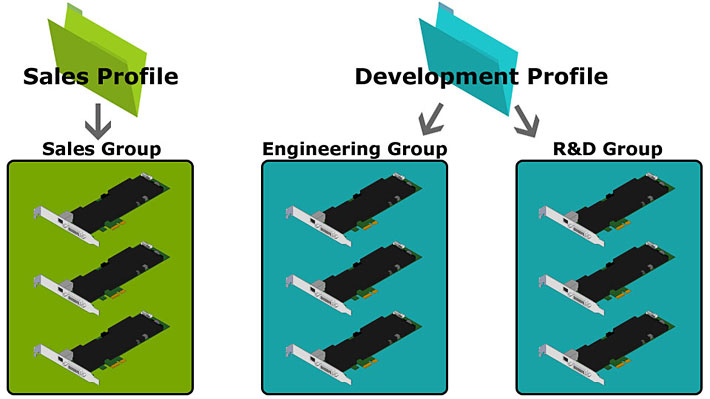
Below are some important rules regarding groups and profiles.
- Each group has one and only one profile associated with it.
- The same profile can be associated with multiple groups
- All configuration settings in a profile are written to all devices in a group when the profile is applied to the group
- A profile can contain values for every configuration parameter but this is not required. A profile can be defined that contains a subset of the configuration parameters
- When profile settings are written to the devices the seetings might not take effect immediately. Some settings are activated after a device is reset. Profile settings that require a reset are preceded by the symbol within the PCoIPMC Profile Set Propertied and Device Details web pages. Users should consider resetting all devices in the deployment after updating device configuration settings.
- When devices are added to a group and the group profile has not changed, the profile should be applied to the newly added devices and not the entire group. This will minimize the number of device resets.
The Management Console is available for download here.
Full documentation is included (as a pdf file) in the Management Console zip file and is also accessible via the Help link in the upper-right corner of the Management Console. For those new to the Management Console, we offer two online videos:
- 43-minute webinar explaining zero clients and covering initial setup and workflow of the Management Console
- 19-minute video outlining the key features and operation of the Management Console
If you have a Management Console question or problem that is not covered in the documentation or videos, please send it to pcoip@abt-computers.com.au .